Modernize Your Document Processing Operations
Transform all your physical or digital documents into business ready content, scaling to meet any requirement in the digital age
Download the BrochureCapture
Digitally capture any incoming documents, including mobile, EDI, web portals, e-mail, fax, and MFPs.
Process
The machine learning platform features robotic process automation and automated workflows. .
Manage
Securely classify, organize, store and manage the life cycle of documents, while also enabling collaboration tools and integrations into back-end systems.
Deliver
Securely deliver data through mobile, EDI, web portals, e-mail, electronic fax, ECM, enterprise systems, and FTP.
Moving Your Business Towards the Future

Intelligent capture automates content input using OCR and machine learning, which removes unnecessary steps and increases the velocity of routing relevant data to the right users and systems.
Automated Faxing
Automatically receive and send digital faxes to preconfigured numbers based on workflow triggers, without manual interventions
Machine Learning
Users can train the system to continuously learn and improve document capture and processing based on feedback from users
Monitoring and Analytics
Analyze and assess document workflows, based on unread files, pending files, expiring files, number of documents per workflow etc.
Limitless Process Integration
Seamlessly connect with back-end databases, content management systems, EMRs, ERPs, and any other internal systems
Start Automating Your Business Processes
SStop relying on time-consuming manual workflows.
Create a free account and get started modernizing your document processes in three simple steps.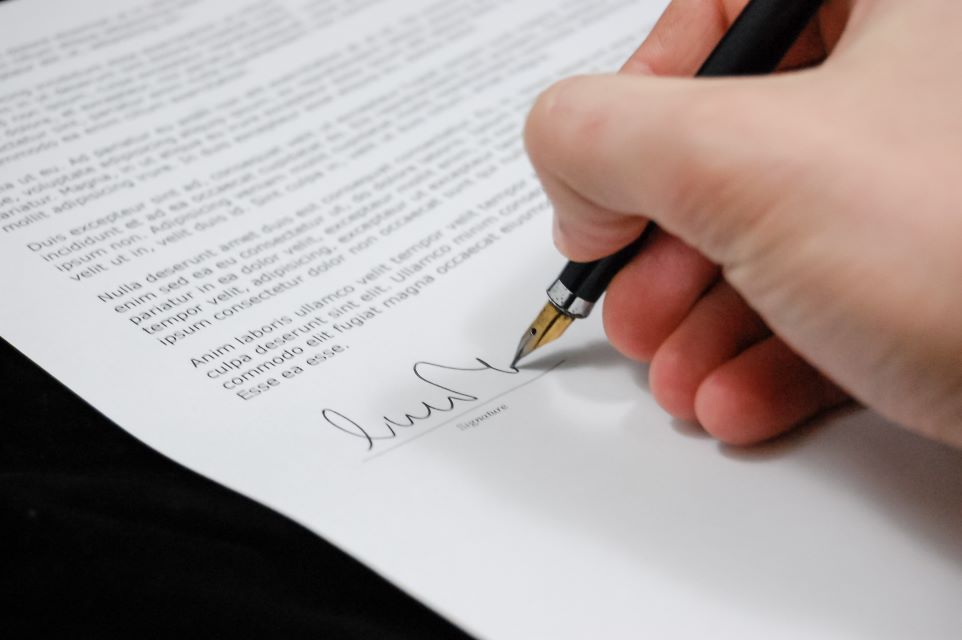
How AP Automation Works
Intelligent capture is a key component for a modern invoice processing solution. It covers five steps between invoice arrival and posting.
Supports multiple input channels like e-mail, web-based invoice scanning, MFP, FTP, mobile capture, fax, etc. It ensures identical document processing independent of form or format.
Optical Character Recognition is used on the document, with all eligible data values being stored in the database. Leverage machine learning to auto-classify documents and it creates a modal that will get smarter as more variations of the documents are processed through the system. The solution uses the database and compares the document’s content to automatically identify the information.
Data is identified and extracted from relevant invoice fields. It supports country-specific validation rules and an invoice matching against master data in addition to PO matching. Based on the document type, the system lifts field-level and line-item data without templates, anchors, keywords, or zones.
Data is automatically validated against other data to ensure consistency. The data approval process becomes easier thanks to the intelligent workflow approval that includes automated invoice processing with possibility of manual verification by staff for missing info and instant posting for valid PO-matched documents.
Documents and metadata are exported to the desired ERP system or repository for subsequent invoice data export. Automated indexing of invoices by key fields ensures fast and easy invoice retrieval. Visibility reporting allows for recording of valuable analytics that measure performance and provide more information for extraction accuracy.
Optimize Process Efficiency and Reduce Wait Times
Enhance operational efficiency by automating the capture, classification and routing of data for standard and complex documents.Forms Classification and Extraction
Intuitively capture document data based on rule sets and machine learning to extract out specific key terms and sequences
Automated Document Profiling
Associate information (ex: date or vendor ID) with a document automatically before it gets to the next workflow step
User Permission Management
Configure specific users or group permissions such as workflow visibility, and specific intelligent capture features
Custom Workflows
Configure custom document process workflows that are specific to your organizational needs with limitless possibilities
What Customers Are Saying About Us
Family Service Toronto

CapturePoint has cut the time required for AP processing approximately in half and boosted productivity by 60%, while also making AP team members more fulfilled

George Hatzigeorgiou
The advantage of deploying an intelligent capture solution is that your digital workflow possibilities become endless. By controlling and automating decisions based on metadata and classification, it allows your organization to truly adapt in the next normal.
Reduce Manual Processes
Eliminate time consuming manual data entry tasks and focus staff on higher value priorities
Give Back Time to Staff
Automate document processes to a single point of capture that extracts and sends relevant data to lead systems with real time information
Security and Compliance
Automate classified data based on all types of security and compliance tags to ensure that incoming data is secure





