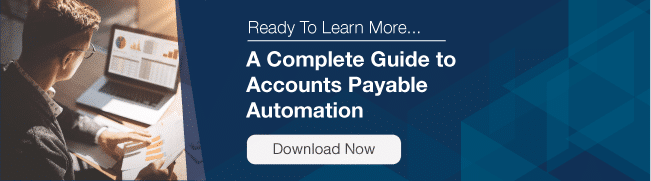Key Performance Indicators (KPIs) are essential for measuring solutions’ overall performance and contribution to business success. Accounts Payable Automation solutions are no different, as they allow us to streamline our financial operations.
Accounts payable processes have many moving parts, numerous manual steps, and several employees involved across the organization. This is why determining metrics is extremely important to evaluate a solution is performing.
An accounts payable KPI gives us a quantifiable data point that tells us how successful an AP automation solution is. An ideal AP KPI must be specific, time-bound, and universally agreed on. We must measure these KPIs regularly to identify areas of improvement, keep processes in line with business goals, and keep an authentic record for accountability.
What Are KPIs?
Key Performance Indicators (KPIs) are a set of quantifiable values that are essential in gauging an individual’s or organization’s success when reaching desired objectives. KPIs help set targets on individual and team bases that can further be assessed to make necessary decisions for process improvements.
Why Are AP KPIs Important?
KPIs play an essential role when it comes to enhancing an organization’s performance. Additionally, KIPs provide an organization with benchmarks based on which it can compare itself to its competitors and make necessary changes to achieve strategic goals.
Why Does Your AP Department Need KPIs/Goals?
Like any other department, KPIs help significantly in enhancing your AP department’s performance. Using these metrics, you can assess the existing efficiency of your department and implement necessary improvements for optimal results.
Top 5 Accounts Payable Automation KPIs
In this article, we will outline the top accounts payable automation KPIs and discuss how you can optimize your AP processes through these KPIs.
1. Cost per Invoice
The cost per invoice is one of the most trusted metrics for measuring the performance of AP automation solutions. It is the total average cost of processing an invoice. However, it changes according to an organization’s structure. This happens because every company has different ways to calculate the cost of an invoice.
That said, it’s essential to consider the hidden cost while determining the average cost of invoices. For instance, a business that relies completely on paper-based invoice processes must also consider the operational and labor costs of the staff. At the same time, they must include the risk of human error and the additional cost of lengthy processes.
The inclusion of human labor, as well as the time spent in AP processes, disrupts the company’s workflow. All of these ultimately add up to the average cost of the invoice and can increase it exponentially. Aside from additional staff costs, the following factors also increase the average cost of invoices.
- Overpayment/errors / late payments
- Audit costs
- Systems and equipment
- Mailing/printing
- Lost supplier discounts
A survey in 2018 discovered that organizations with limited automation had to spend $10 or more for every invoice they processed. AP automation solutions can do the same thing for $2.07 per invoice, and even less.
According to the same survey, organizations spend $5.83 to process one invoice. These differences in cost tell us how difficult it is to simply measure and compare the cost of an invoice.
- This is why we must measure the performance of AP automation by considering:
- The business’s industry
- The percentage of purchase-order-based invoices
- Number of invoices processed
- Number of systems using the tool, as well as
- How the company set up the accounts payable process
Since there are so many metrics to consider, it’s ideal for monitoring performance over time, instead of comparing your cost with external peers. You can alternatively consider the total cost for AP as a percentage of revenue. Regardless of your approach to calculating the average cost of the invoice, an AP automation tool will always give you better turnover.
2. Touchless Processing Ratio
A touchless processing ratio tells us about the percentage of invoices processed without human intervention. We start measuring these invoices from when we receive receipts to the point where we post them to our financial system.
The ideal AP automation solution will have zero points of intervention in the invoice process. This means we can only consider processes that automatically matched supporting documents such as goods delivery notes (GDR), contracts with a payment plan, and purchase orders (PO) genuinely touchless systems.
3. Invoice Lead Time
The Invoice Lead Time metric enables us to track the total time taken for invoices to be received, processed, finalized and dispatched for payment. This shows the time taken by the entire invoice lifecycle, which includes the following steps:
- Digitizing the invoice
- Translating it to a standardized data format
- Matching the invoice to supporting documents like a contract, a goods receipt note, or a purchase order
- Approve and/or analyze any exceptions deviations
- Code the invoice (G/L account, cost center) for expense invoices, and give it to the right budget owner for approval
- Complete a final review and post to your company system
AP automation solutions managing the whole process from receipt reception and data capture to workflow and posting can easily track this metric. If some of the AP processes fall outside the scope of your solution, it can be difficult to track this metric. However, an AP automation solution provides you a comprehensive set of tools to evaluate its performance.
Where standard AP solutions take six to seven days to process an expense (non-PO) invoice and an order-based invoice, an advanced AP automation solution takes less than one day.
Download for free: A complete Guide to Invoice Processing Automation
4. Number of Invoices per Accounts Payable Full-Time Employee (FTE)
The staff you keep for managing AP processes is a direct representation of your total cost. This is why matching the number of invoices processed for every full-time AP employee can be critical to measure the performance of an AP automation solution. It shows how productively and efficiently you are using your staff.
You should measure this metric depending on how you keep track of invoice volume (i.e., daily, weekly, monthly, or annually). The easiest way to analyze this is to divide your annual invoice volume by the total number of full-time accounts payable employees in your AP department.
However, this value can change based on your industry, which makes benchmarking difficult and one-to-one comparisons inaccurate. Instead of laying off your AP staff, you should use this information to use skilled AP resources more effectively in your organizational structure.
5. Automatic Distribution Percent
If you can extract the correct invoice data from the approver, you can relieve a lot of pressure from your AP staff while at the same time, reducing the likelihood of lost or misplaced invoices. This is where routing this data automatically through an AP automation tool can help you.
An AP automation solution gives you an “Automatic Distribution Percent” KPI that tells us about the percentage of total invoices we have automatically sent to the right approver. In other words, it is vital to learn how effective the solution was in automating your AP process workflow.
Sophisticated AP solutions can help you track the automatic distribution percentage accurately across multiple departments or locations. You can track this figure with the help of a variety of data points such as project number, and vendor ID, as well as according to the company’s approval hierarchy and the cost center configured in the system. The higher you hit, the better your automation solution is.
An AP automation solution goes a long way in utilizing your company resources efficiently and helps you create a reliable workflow that performs all AP operations effectively and promptly. You can use the KPIs mentioned above to evaluate how your Accounts Payable Automation solution fares.