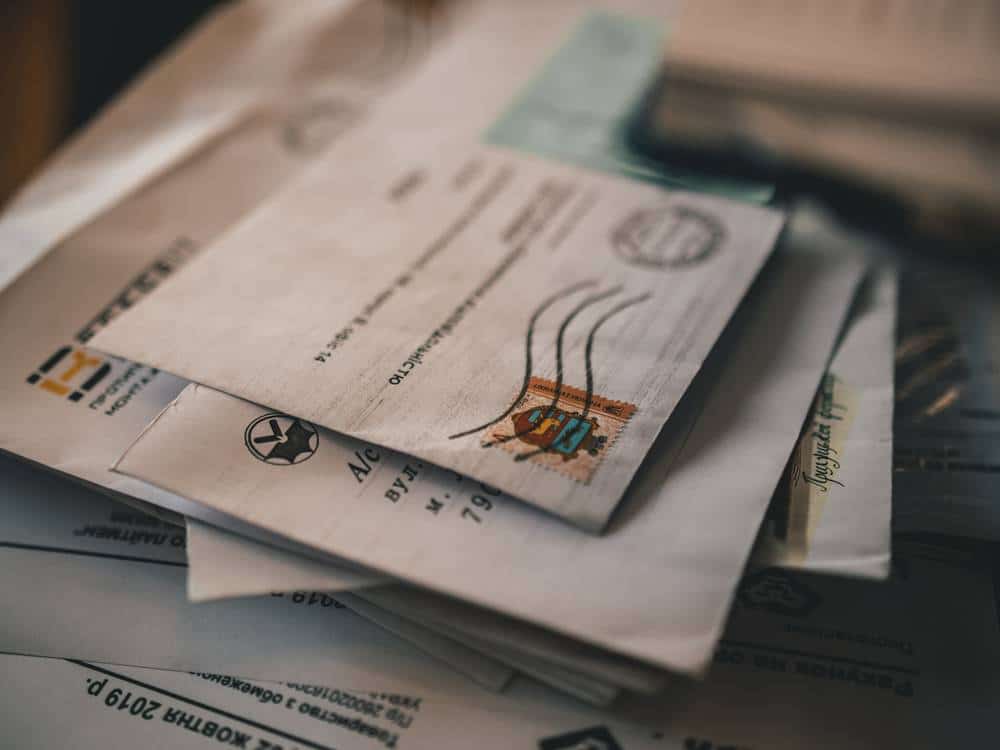
Robotic process automation (RPA) plays a key role in driving efficiency and lowering costs across various industries. It not only accelerates reliable acquisition and third-party web-based systems, allowing us to execute business processes faster. At the same time, it boosts our understanding and integration of information from legacy.
However, despite automating several processes, most businesses fail to implement document management effectively. Unstructured data such as emails and documents (PDFs, spreadsheets, etc.) continually create roadblocks, as employees need to analyze and understand the information in each document.
This makes document processing extremely inefficient and increases operational costs. According to Deloitte, the cost of managing records physically is five times higher than digital records, even after factoring in Data Recovery (DR). This cost trickles down to your customer and ultimately impacts the quality of your service.
In comes Cognitive Document Automation (CDA). CDA gives robotic process automation the ability to process documents needed for a business process automatically. In this article, we will discuss why RPA and Cognitive Document Automaton both are necessary for bridging the gaps in automation and creating truly automated business processes.
What Is Cognitive Document Automation?
Cognitive document automation is an intelligent solution that leverages OCR and artificial intelligence (AI) to automate the extraction, understanding, and integration of documents required in organizational processes. CDA enhances the ability of robotic process automation, enabling businesses to automate their processes more effectively.
People don’t understand that RPA is not simply replacing your employee’s keyboard activity by supplementing it with structured and verified information. Although you can use an RPA system for databases, applications, PDF, or even spreadsheets, most business processes rely on information stored in business documents and messages.
In the absence of an intelligent management system, companies with document-based robotic processes require human intervention. This increases their labor costs and decreases productivity and efficiency.
However, by incorporating Cognitive Document Automation, these organizations can optimize business processes and engage & empower customers more effectively. The purpose of CDA is to automate the processing of unstructured data saved within emails and various forms of documents. It helps employees understand the information within an email or document, extract it, and send it to the right user.
On the other hand, RPA is meant to automate repetitive manual tasks related to applications and websites, release responses, and communicate with systems. Collectively, CDA and RPA automate both physical and electronic document & data capture. This means that it minimizes operational costs and improves the productivity of your employees, generating more ROI for you, as a result.
11 Features Cognitive Document Automation Must Have?
Not every Cognitive Document Automation solution has the same features. However, if you want to make most of the technology, it’s important to look out for the following key features:
- Develop digital images of received or imported documents from multiple sources such as MFPs, web, mobile, files/folders, XML/EDI email, fax, scanners, as well as web services)
- Scan documents from front offices, remote offices, back-office data centers, and even from customers directly
- Improving the quality of images in scanned and imported documents, so they are easier to process making them process ready
- Organize and separate documents automatically, so it understands, classifies, and accurately determines where they should be sent
- Use OCR to extract and validate data from documents automatically and eliminate the need for manual data entry tasks (this includes automating support for handprint, cursive, checkboxes, mailing addresses, tables barcodes, machine print, and bubbles.
- Intelligently identify and automate different document types (such as enrollment and claim forms, invoices, orders, mortgages, contracts, mailroom documents, bank checks, and correspondence)
- Utilize machine learning algorithms to make initial configuration and ongoing maintenance smooth
- Use intuitive UI to manage exception handling
- Do PDF text and image generation, as well as advanced PDF file compression
- Send images and related data to applications and repositories using export connectors
- Handle pre-configured invoice extraction across multiple currencies and countries
Download the eBook: AIIM’s Report on Incorporating Intelligent Capture into Your Digital Transformation Strategy
Where Can I Use Cognitive Document Automation?
CDA allows businesses to work on every type of unstructured information, regardless of its source or origins. You can use the information to train your robots on how to handle claims, contracts, enrollment forms, sales orders, and even correspondence. The system is so robust that it can handle any document that’s essential for your business process.
That said, Cognitive Document Automation is often used for invoice extraction. CDA software is mostly embedded with pre-configured features implemented by keeping best practices in mind. This is why CDA systems can automatically identify and extract data from invoices regardless of the currencies and countries involved.
Users only have to enter data in the field data to provide initial samples for supplier invoices. Once you do that, the system uses AI and machine learning to embed the design in the machine’s memory and recognize those invoice fields in the future.
Why Does CDA Need Intelligent Features?
We call it “Cognitive” document automation because it uses highly advanced machine-learning algorithms to keep up with constant changes in documents. Intelligent features such as cognitive automation also refine the data’s location rules to configure acceptable levels of automation.
Documents stored in most applications don’t remain the same all the time. If we leave the configuration document automation system as it was on day one, then the system will fail to capture data accurately.
Incorporating intelligent features with the help of machine learning allows the system to adapt to incremental changes and accommodate them within the pre-configured system.
In a cognitive approach, validation operators will introduce changes that the machine learning algorithm “learns” over time. Once the system has learned characteristics within the documents, it can use this new information while processing new documents.
Validation operators will then flag the next examples of the new layout to validate whether the learning worked. Likewise, you can configure your learning system to incorporate new types of documents that facilitate your RPA processes even more.
Cognitive Document Automation streamlines the end-to-end processing of documents and messages a business receives. By using these systems, you can transform your RPA systems into the intelligent, robust, and reliable automation platforms you need.







