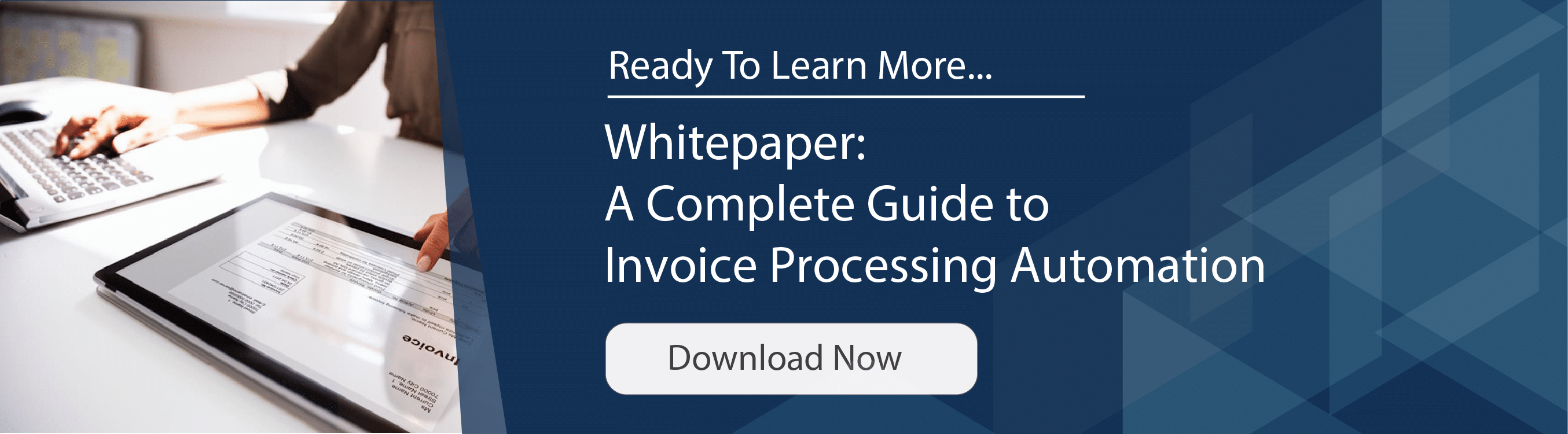Tracking, measuring, and analyzing Accounts Payable processes helps us identify key areas for improvement and measure the ROI of AP automation. It helps us measure how efficient our AP workflows currently are and tackle underlying issues more effectively.
This is why whenever we change any key process in AP automation, it’s essential to monitor, analyze, and make any changes in the workflow and the impact of those changes in the ROI.
Pulling high-level analytics from AP reporting is one way of knowing key factors that affect AP Automation.
What is Accounts Payable
Accounts payable is simply defined as the amount a company owes to a seller or a vendor. This amount is entered into the company’s balance sheet and a whole record is kept from purchase, to invoice generation to payment. Account payable is a kind of a company’s cash flow system and it depicts whether the company is buying more goods on cash or on credit.
For instance, if the company’s balance sheet contains unpaid accounts, this means that it is buying more goods on credit. On the contrary, if the company’s balance sheet shows all the purchases as cleared, this means that it is buying goods in cash rather than on credit.
Hence, accounts payable can be manipulated by the accounting system in case a company needs to retain cash. As a result, the company will clear goods payments over an extended period.
What Tasks Are Associated With Accounts Payable?
The tasks of an account payable are similar to an accountant but they are involved with invoice clearance and cash flow. Precisely, the account payable is required to make sure that the organization is financially sound. They can use administrative, financial, and clerical measures to ensure that all the invoices are kept in order and that all payment data is recorded. Some of the tasks of an account payable are listed below.
- Keeping a record of all kinds of payments, invoices, payrolls, and purchases
- Making sure that the records and balances match
- Maintaining a history of all the purchases
- Preparing monthly financial reports
- Improving the payment process by all means
What Are The Downsides Of Not Automating Your Accounts Payable Process?
Automation not only makes all the processes easier but also lessens the chance of errors. Therefore, if you do not automate your accounts payable, you can face the following demerits.
- Fraudulent signatures
- No history of payments
- Loss of data and cheques
- Increased workload leading to less efficiency
- Difficulty in payments and storing invoices
- Having little or no information regarding the company’s financial position
What is The True ROI Of AP Automation?
You would have heard that automating your AP brings about good results. But how to know if it is working for you? The answer is to calculate the Return On Investment. Your ROI is a depiction of the true working of your automated Account Payable system. As an efficient AP automation process reduces labor costs by digitizing the entire process, resulting in lower expenditures. As an example, the cost of a manual invoice falls between $14 and $17, while the cost of an invoice processed through AP automation is about $3.
Hence, the AP automation will not only streamline payments and help in improving the efficiency of invoice processing but also increase your ROI.
8 Factors to Measure AP Automation ROI
In this article, we will discuss eight factors that will help you measure AP Automation ROI and allows businesses to identify bottlenecks in their payment workflow.
1. Total Number Of Invoices
Before anything else, the first metric for evaluating the ROI of AP automation should be the total number of invoices received, within a particular period.
For instance, businesses reducing manual invoice-processing average 906 invoices per employee per month, whereas companies that completely rely on paper invoices average 700 invoices per employee a month.
The total number of invoices a company processes can vary, depending on its size and the ratio of manual procedures involved. Bigger companies will understandably receive more invoices. You can measure these invoices daily, weekly, monthly, or even yearly basis.
Knowing the total number of invoices lets us understand the usual volume of work and set baselines for measuring other metrics. If your AP automation solution delivers a greater total number of invoices, then it is improving the output of your AP department.
2. Total Number of Invoices Processed
After learning the total number of invoices received in a certain period, it’s important to know how quickly AP automation is processing them. Doing so helps you learn the work rate of the AP processing system.
For instance, if your company received 1500 invoices in a single month, “Total Number of Invoices Processed” shows how many of these invoices were processed in that month. While conducting this analysis over an extended period of 3-6 months, the ratio of invoices processed should be greater than 90%.
If your AP department is failing to process 90% of invoices despite AP automation processes, then it is time to re-evaluate your AP workflow strategy.
There can be plenty of reasons why AP automation can’t maximize invoice processing. Your AP workflow may have unknown bottlenecks that disrupt invoice processing, your staff may still be persisting with manual practices, or invoice exceptions are creating a dent in efficiency.
Regardless of the reason, it is your job to identify the obstruction and remove it. Striving to make changes in this respect will help you maximize your team’s efficiency and effectiveness.
3. Average Cost Per Invoice
Average invoice cost is crucial for evaluating AP Automation ROI. It helps us identify factors that drive up our costs while simultaneously reducing our invoice expenditure and costs.
While measuring average costs per invoice, we should consider factors such as the cost of hardware, paid IT support, staffers’ salaries and benefits, software fees, managerial overhead, as well as other things that drive up costs.
According to experts, the cost of invoices ranges from $12 to $30, on average. However, efficient AP automation software has the power to reduce this gap significantly.
You can measure the average cost of invoices by dividing the total number of invoices paid (in a certain period) by the total costs incurred for processing them in that same period. If you had paid $19,350 processing 1500 invoices, then your average cost per invoice will be $12.9.
The type of invoice also plays a key role in influencing the average invoice cost. Invoices related to non-PO processes and exceptions tend to cost more than PO-based invoices.
Regardless, the cost of an Automated AP solution will be greater than the cost of manual operation. Using AP automation features like intelligent invoice capture will save you costs in manual data entry processes. An AP automation solution that brings down your average cost per invoice from $15 to $11 will save you $6000 for every 1500 invoices.
4. Invoice Cycle Time
Invoice cycle time represents the average receipt-to-pay time. It evaluates the average time spent in processing from receiving the invoice to archiving it. This measure lets users understand which tasks take the most time. If your team needs 8 hours to complete the cycle for 10 invoices, then the invoice cycle time will be 48 minutes per invoice.
Companies can understand how their team AP department spends the majority of their time. Minimizing the cycle time is an indicator of useful AP automation.
Complete automation helps companies streamline AP processes and accelerate payment workflows. Consequently, your company will be safe from late payment penalties and can also become eligible for early payment discounts.
Download for free: A complete Guide to Invoice Processing Automation
5. Rate of Incorrect Payments
The rate of incorrect payments helps companies identify erroneous payments in a certain period compared to the total number of invoices paid in that same period. For example, you processed 500 invoices with an ID ranging from 751455 to 751955, but 5 invoices were paid incorrectly due to human error. Here, the rate of incorrect payments will be 1%.
Overpayments, duplicate payments, and other errors have a negative impact on any company’s finances. One of the key features of AP automation is to minimize incorrect payments. You can measure the ROI of AP automation by tracking bad payments and detecting flaws that generate errors.
It seems simple, but sometimes it’s easy to forget what number you’re on, which can create gaps or multiple invoices with the same number.
6. Rate of Exceptions
An AP automation system should allow you quickly process most invoices without any problems. However, even in Automated AP solutions, some invoices can be flagged as exceptions due to a mismatch of information on the supplier’s end.
Invoices categorized as exceptions mostly need manual intervention from your AP department before the AP team can approve them for payment.
Because such exceptions usually cost more than standard invoices, tracking the rate of exceptions can give you a clear idea about AP automation ROI.
A report by Tungsten Networks found that the average time to handle an exception is 15 minutes. If an invoice processing system generated 500,000 invoices and 20% of these were exceptions, then the company would need to spend 25,000 hours to resolve them.
By analyzing trends in exception handling, your AP team can detect the common cause of these exceptions. Doing so can help teams identify suppliers that have the most invoice exceptions, making it easier to resolve them.
7. Discounts Captured
Although many suppliers offer buyers early payment discounts, most buyers fail to make most of these discounts even if they are eligible.
Companies need to focus on getting as many discounts as possible to maximize cost-saving and improve the company’s bottom line.
AP workflow automation can help you identify all discounts available to them. Tracking the rate of discounts your company was able to score can show you how much the AP automation solution is contributing to your ROI.
If five out of your twelve suppliers offer you a discount for an upfront payment and you manage to acquire three discounts, then the rate of discounts captured will be 60%.
Any discounts missed in this process are revealed through AP automation and teams can maximize the discount opportunities accordingly.
8. The Ratio of Electronic Invoices
E-invoices are usually easier to process compared to other forms of invoices because they don’t need to be scanned manually like paper invoices.
Analyzing the ratio of invoices lets your AP team identify the suppliers that currently use e-invoices and help your company adopt initiatives that eliminate paper invoices.
Deloitte reports that companies using automated AP solutions complete93% of transactions electronically. The ratio of electronic invoices also shows how well your AP solution has automated your invoice workflow.
Since a greater number of e-invoices requires fewer resources for processing, suppliers are motivated to adopt the same technology.
Implementing a new technology or system should be followed by measures that track the performance in return. Measuring AP automation ROI can help you and the AP team to maximize efficiency and drive profitability in your Accounts Payable department.
By using these metrics, companies can change AP automation processes to minimize costly errors and improve ROI.