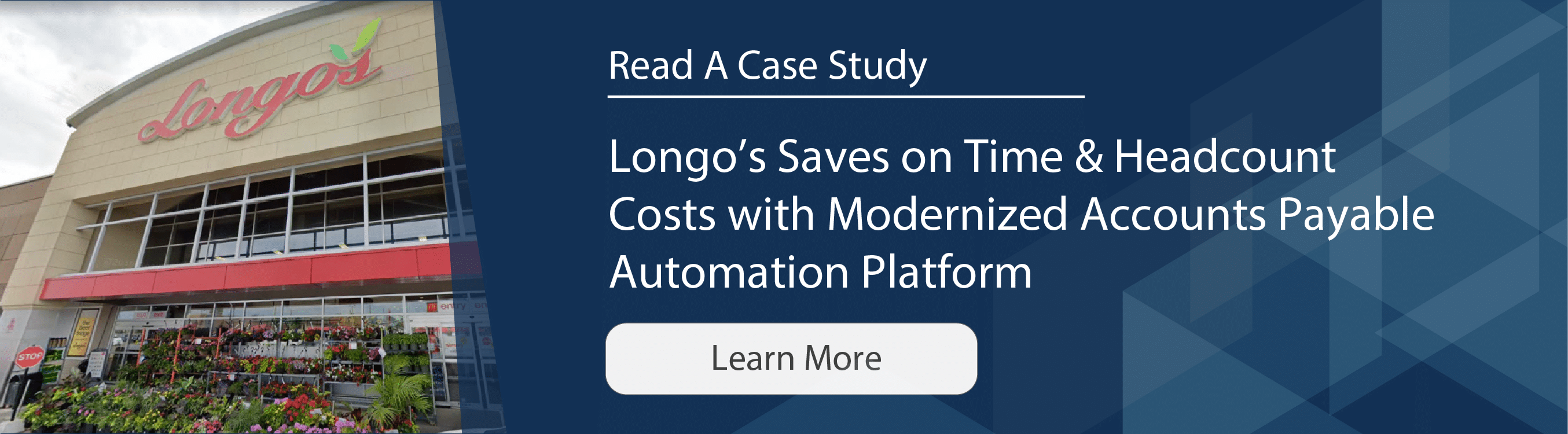Outstanding invoices severely hinder an organization’s earning capacity. If businesses are not paid for their services on time, it can take a significant toll on their finances. This is why invoice processing plays a crucial role in business, regardless of the industry.
It is the lifeblood of all financial operations and ensures the timely payment of all invoices. However, from invoice generation to payment, invoice processing is plagued with several manual processes.
Automated Invoice Processing helps businesses replace time-consuming manual procedures with efficient and automatic solutions. From reduced costs, faster processing times, and minimal error rates to the efficient usage of resources, businesses can reap several benefits from Automated Invoice Processing.
Nevertheless, many companies find it difficult to make most of this outstanding technology, whereas others struggle at making it a part of their business workflow. In this article, we will discuss the differences in automated invoice processing solutions and what to look out for.
5 Key Reasons Why Automated Invoice Processing Aren’t Equal
1. Classifying Invoices among Other Documents
Many times, documents sent to clients for processing contain a significant amount of junk documents. Although this task is relatively easy for humans, it takes a lot of time for a person to go through every document manually.
On the other hand, many automated invoice processing solutions are not equipped with intelligent features. This is why these solutions can fail to detect invoices in a heap of other documents. Unless your automated invoice processing solution has advanced Intelligent Data Capture and machine learning features, it can be difficult to identify the presence of payment data in a document.
2. Detecting the Number of Invoices in a Single Document
In many cases, a single document can contain multiple invoices in one document. We often see businesses concatenating several invoices into a single PDF. This might not be a problem for a human, but if you are using an automated solution for optimal efficiency, it’s easy to miss such invoices. Although intelligent automated invoice processing solutions are capable of detecting and separating such invoices, not all automated solutions have these features.
3. Identifying the Type of Document
Although businesses mostly use invoices and credit notes, payment documents may come in different types. For accurate bookkeeping, it’s essential to determine the type of document accurately.
Bare-bone invoice processing solutions often fail to identify different types of documents, which results in inaccurate bookkeeping. If your automated solution fails to recognize the type of document, it can easily turn into an expensive error for your business.
This is why advanced Automated Invoice Processing solutions require more than simple OCR (Optical Character Recognition). Efficient solutions use additional classifiers to optimize their machine-learning algorithms, enabling them to classify documents accurately.
4. Identifying the Sender and Receiver
Some invoices contain the credentials of both the receiver and the sender. In such situations, an automated solution can struggle to process the document correctly. Automated solutions with limited features can confuse both parties and wrongly identify senders as receivers and vice versa.
To prevent this problem, advanced automated invoice processing solutions search for additional information and generate relevant features. This helps them identify senders and receivers accurately.
5. Classifying Text from the Document
One of the major features of automated invoice processing is the extraction of text data from documents. For this purpose, most solutions rely on variations of OCR algorithms to scan invoices or photographed receipts.
However, OCR algorithms are highly sensitive to distortions and blurriness and can fail to extract data accurately in such situations. Similarly, if the data is handwritten, then OCR algorithms can struggle to capture data effectively.
In other cases, text data extracted from native documents can easily be corrupted because PDFs don’t use straightforward text encoding, causing the software to generate corrupted symbols, and resulting in expensive errors for the company.
Unless your AP automation solution is using highly optimized machine learning algorithms, during text extraction, it can be difficult for automated invoice processing solutions to minimize errors.
What to Look For in an Automated Invoice Processing Solution
While some automated solutions have limited features, using the correct automated invoice processing solutions can reap countless benefits for your organization.
1. Faster Invoice Processing at Fewer Costs
Delayed invoice processing can be a significant hurdle in growth for businesses. The delay in paying dues incurs penalties that result in higher costs. At the same time, many businesses face the risk of being blacklisted due to the late payment of invoices.
Advanced automated Invoice Processing solutions significantly reduce the time it takes to process invoices. Features such as dynamic workflows, Intelligent Data Capture, and e-invoicing accelerate invoice processing and eliminate costs resulting from delayed payments.
2. Document Classification
Leading automated Invoice Processing solutions implement smart document classification. The technology uses multiple methods to tag standard document types and other content related to business processes. Smart document classification ensures that payment documents are processed accurately; making it easier for companies to resolve outstanding payables in a timely fashion.
3. Utilize Resources Efficiently
A leading AP solution relieves human resources from tedious manual processes by automating data capture and invoice processing. This helps companies utilize their resources in other business-critical tasks and maximize their organization’s efficiency.
Learn how Longo’s saved time and headcount costs with modernizing their accounts payable automation platform…
4. Improve Business Relations
For any business, developing a strong bond with your suppliers and vendors is critical for success. A good automated invoice processing solution enables you to resolve outstanding invoices promptly, allowing you to develop a strong relationship with your suppliers.
5. Improving Purchase Order Matching
Order matching can be a laborious procedure that wastes crucial time and money. It requires your staff to review each invoice individually and then match it against relevant documents, such as purchase orders line by line.
The slow and tedious nature of the procedure can significantly decrease your organization’s efficiency, hurting your business, as a result. However, a state-of-the-art automated invoice processing solution streamlines these processes using various intelligent features.
It captures and stores the necessary data from your payment documents and transforms the data into a digital format. Using this solution your business can extract and verify information such as line item information, amounts, GL codes, and terms based on configured workflow rules.
6. Accurate Data Extraction
Accurate data extraction can be a problem even for automated invoice processing solutions. However, intelligent invoice processing solutions are equipped with highly advanced machine learning algorithms that ensure the accurate extraction of data from incoming invoices.
Finding a leading AP automation solution that specializes in intelligent cloud capture, machine learning, and robotic process automation is key to helping businesses eliminate hurdles in invoice processing. Harness intelligent features such as Intelligent Data Capture, dynamic workflows, and e-invoicing to automate invoice processing and eliminate additional overheads from your business.